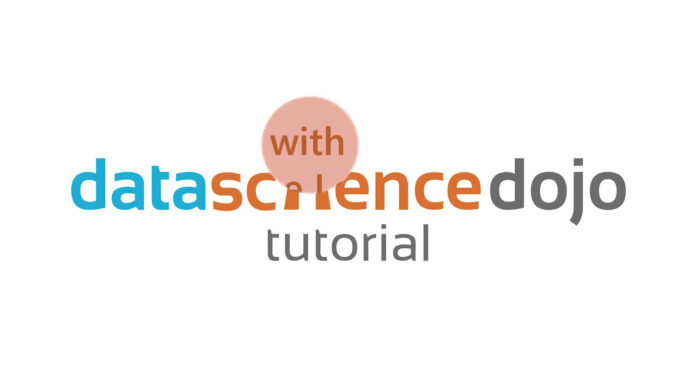Machine learning has become an essential tool for businesses and organizations across various industries, enabling them to extract valuable insights from data and make informed decisions. Microsoft Azure Machine Learning Studio is a powerful cloud-based platform that simplifies the machine learning process, allowing users to build, deploy, and manage their machine learning models with ease.
In this comprehensive blog post, we will dive deep into the world of Azure Machine Learning Studio and explore the key aspects of mastering machine learning using this powerful platform.
Introduction to Machine Learning
Machine learning is a subfield of artificial intelligence that enables computers to learn and improve from experience without being explicitly programmed. It involves the development of algorithms and statistical models that allow systems to perform specific tasks effectively without relying on rule-based programming.
What is Machine Learning?
Machine learning is the process of training algorithms to make predictions or decisions based on data, without being explicitly programmed. It involves feeding data into a model, which then learns patterns and relationships within the data, and can make predictions or decisions on new, unseen data.
Benefits of Machine Learning
- Improved Decision Making: Machine learning algorithms can analyze vast amounts of data and identify patterns that humans may overlook, leading to better-informed decision-making.
- Increased Efficiency: Automation and optimization through machine learning can streamline processes and reduce the time and resources required to complete tasks.
- Enhanced Personalization: Machine learning algorithms can personalize experiences and recommendations based on individual preferences and behavior.
- Predictive Capabilities: Machine learning models can make accurate predictions about future events or outcomes, enabling organizations to anticipate and prepare for changes.
Applications of Machine Learning
Machine learning has a wide range of applications across various industries, including:
- Healthcare: Predicting disease outcomes, optimizing treatment plans, and improving clinical decision-making.
- Finance: Fraud detection, stock price forecasting, and portfolio optimization.
- Retail: Personalized product recommendations, demand forecasting, and optimizing supply chain operations.
- Cybersecurity: Detecting and preventing cyber threats, identifying anomalies, and automating incident response.
- Transportation: Optimizing routes, predicting traffic patterns, and improving logistics and supply chain management.
Overview of Microsoft Azure Machine Learning Studio

Microsoft Azure Machine Learning Studio is a cloud-based platform that provides a comprehensive suite of tools and services for building, deploying, and managing machine learning models. It offers a user-friendly, drag-and-drop interface that simplifies the machine learning process, making it accessible to both experienced data scientists and business users.
What is Microsoft Azure Machine Learning Studio?
Azure Machine Learning Studio is a cloud-based, end-to-end platform for building, deploying, and managing machine learning models. It offers a visual interface, allowing users to create, train, and deploy machine learning models without writing a single line of code.
Key Features of Azure Machine Learning Studio
- Intuitive Drag-and-Drop Interface: The visual interface of Azure Machine Learning Studio enables users to easily connect datasets, algorithms, and modules to build and train machine learning models.
- Extensive Toolset: Azure Machine Learning Studio provides a wide range of built-in algorithms, data preprocessing tools, and visualization capabilities to support the entire machine learning lifecycle.
- Collaborative Capabilities: The platform allows multiple users to collaborate on the same project, enabling teams to work together on machine learning initiatives.
- Scalability and Flexibility: Azure Machine Learning Studio is a cloud-based platform, offering scalable computing power and the flexibility to handle large-scale machine learning workloads.
- Deployment and Operationalization: Users can easily deploy their trained models as web services or batch processing pipelines, enabling seamless integration with other applications and systems.
Benefits of Using Azure Machine Learning Studio
- Accelerated Machine Learning Development: The visual interface and pre-built modules in Azure Machine Learning Studio significantly reduce the time and effort required to build and deploy machine learning models.
- Reduced Barriers to Entry: Azure Machine Learning Studio’s user-friendly interface makes machine learning accessible to a wider range of users, including those without extensive coding experience.
- Seamless Integration with Azure Ecosystem: As part of the Azure cloud platform, Azure Machine Learning Studio integrates seamlessly with other Azure services, such as Azure Blob Storage, Azure SQL Database, and Azure Cognitive Services.
- Scalable and Secure Infrastructure: Azure Machine Learning Studio leverages the scalability and security of the Azure cloud, ensuring reliable and secure machine learning deployments.
- Comprehensive Model Management: The platform provides tools for versioning, monitoring, and managing machine learning models throughout their lifecycle.
Getting Started with Azure Machine Learning Studio

To get started with Azure Machine Learning Studio, you’ll need to set up an Azure account and navigate to the Azure Machine Learning Studio interface. In this section, we’ll guide you through the initial steps to familiarize yourself with the platform and get ready to build your first machine learning model.
Creating an Azure Account and Subscription
- Sign up for an Azure Account: If you don’t have an Azure account yet, you can sign up for a free trial or a paid subscription at the Azure website.
- Create an Azure Subscription: Once you have an Azure account, you’ll need to create an Azure subscription, which will provide the necessary resources and permissions to use Azure Machine Learning Studio.
Navigating the Azure Machine Learning Studio Interface
- Access the Azure Machine Learning Studio: After setting up your Azure account and subscription, you can access the Azure Machine Learning Studio by navigating to the Azure Portal and searching for “Machine Learning” in the service list.
- Explore the Workspace: The Azure Machine Learning Studio interface is organized into various sections, such as the Workspace, Experiments, Models, and Datasets. Familiarize yourself with the layout and available features.
- Create a New Workspace: To start building your machine learning models, you’ll need to create a new Workspace within the Azure Machine Learning Studio. This Workspace will serve as the central hub for your machine learning projects.
Understanding the Azure Machine Learning Studio Workflow
- Ingest and Prepare Data: Begin by importing your data into the Azure Machine Learning Studio, either by connecting to external data sources or uploading local files.
- Explore and Engineer Features: Explore your dataset, understand its characteristics, and perform feature engineering to prepare the data for model training.
- Train and Evaluate Models: Use the Azure Machine Learning Studio’s drag-and-drop interface to select and configure machine learning algorithms, train your models, and evaluate their performance.
- Deploy and Operationalize: Once you’re satisfied with your model’s performance, you can deploy it as a web service or integrate it into your applications and workflows.
Accessing Resources and Documentation
- Azure Machine Learning Studio Documentation: The Azure Machine Learning Studio documentation provides comprehensive guides, tutorials, and reference materials to help you get started and explore the platform’s capabilities.
- Azure Machine Learning Studio Samples: Azure Machine Learning Studio offers a variety of sample projects and notebooks that you can use as a starting point for your own machine learning experiments.
- Azure Community and Support: The Azure community and Azure Support channels can provide valuable assistance and guidance as you navigate your machine learning journey on the Azure platform.
Data Preprocessing and Feature Engineering
Data preprocessing and feature engineering are crucial steps in the machine learning process, as they directly impact the performance and accuracy of your models. Azure Machine Learning Studio provides a range of tools and capabilities to help you prepare your data and engineer meaningful features.
Ingesting and Exploring Data
- Data Ingestion: Azure Machine Learning Studio supports a wide range of data sources, including local files, cloud-based storage, and various databases. You can use the platform’s built-in data connectors to seamlessly import your data.
- Data Exploration: The Azure Machine Learning Studio interface offers various data visualization and exploration tools, such as scatter plots, histograms, and summary statistics, to help you understand the characteristics of your dataset.
- Missing Data Handling: Azure Machine Learning Studio provides several techniques for handling missing data, including imputation, removal, and substitution, allowing you to address data quality issues.
Feature Engineering
- Feature Transformation: Azure Machine Learning Studio offers a variety of feature transformation modules, such as normalization, standardization, and encoding, to prepare your data for model training.
- Feature Selection: The platform provides tools for selecting the most relevant features, including correlation analysis, recursive feature elimination, and principal component analysis (PCA).
- Derived Feature Creation: You can use Azure Machine Learning Studio’s custom Python and R scripts to create new, derived features that capture important relationships and patterns in your data.
Data Preparation Best Practices
- Understand Your Data: Thoroughly explore and understand the characteristics of your dataset, including data types, distributions, and relationships between features.
- Handle Missing Data Thoughtfully: Develop a strategy for handling missing data that aligns with your problem and the specific requirements of your machine learning models.
- Normalize and Standardize Features: Ensure that your features are on a similar scale to prevent certain features from dominating the model’s learning process.
- Leverage Feature Engineering: Spend time identifying and creating new features that can improve the predictive power of your models.
- Monitor Data Quality: Continuously monitor the quality of your data, as changes in the underlying data can impact the performance of your machine learning models over time.
Building and Training Machine Learning Models
With your data prepared and features engineered, you’re now ready to start building and training machine learning models using Azure Machine Learning Studio. The platform provides a wide range of algorithms and tools to support various machine learning tasks, from classification and regression to clustering and anomaly detection.
Selecting the Right Machine Learning Algorithm
- Understand Your Problem: Clearly define the problem you’re trying to solve, whether it’s a classification, regression, or clustering task, to identify the appropriate machine learning algorithm.
- Explore Azure Machine Learning Studio’s Algorithm Offerings: Azure Machine Learning Studio offers a comprehensive library of machine learning algorithms, including popular models like decision trees, random forests, and support vector machines.
- Consider Model Complexity and Interpretability: Evaluate the trade-offs between model complexity and interpretability, depending on the requirements of your specific use case.
Training Machine Learning Models
- Configure Model Parameters: Use Azure Machine Learning Studio’s visual interface to select and configure the appropriate machine learning algorithm, adjusting hyperparameters to optimize model performance.
- Train the Model: Initiate the model training process, leveraging the scalable computing power of the Azure cloud to efficiently train your machine learning models.
- Monitor Training Progress: Azure Machine Learning Studio provides real-time monitoring and visualization of the training process, allowing you to track metrics and identify potential issues.
Addressing Overfitting and Underfitting
- Understand Overfitting and Underfitting: Recognize the signs of overfitting, where the model performs well on the training data but fails to generalize to new, unseen data, and underfitting, where the model is unable to capture the underlying patterns in the data.
- Implement Regularization Techniques: Azure Machine Learning Studio offers various regularization methods, such as L1 and L2 regularization, to help prevent overfitting and improve the model’s generalization capabilities.
- Leverage Cross-Validation: Use Azure Machine Learning Studio’s cross-validation capabilities to assess the model’s performance on multiple subsets of the data, providing a more reliable evaluation of the model’s true performance.
Iterative Model Improvement
- Analyze Model Performance: Evaluate the performance of your trained models using appropriate metrics, such as accuracy, precision, recall, and F1-score, depending on the problem you’re trying to solve.
- Identify Areas for Improvement: Based on the model performance evaluation, identify areas where the model can be improved, such as adding more relevant features, adjusting hyperparameters, or trying a different algorithm.
- Refine and Retrain the Model: Implement the identified improvements, retrain the model, and repeat the evaluation process until you’re satisfied with the model’s performance.
Evaluating Model Performance
Evaluating the performance of your machine learning models is a critical step in the overall machine learning process. Azure Machine Learning Studio provides a range of tools and techniques to help you assess the quality and effectiveness of your models.
Selecting Appropriate Evaluation Metrics
- Classification Metrics: For classification tasks, Azure Machine Learning Studio offers metrics such as accuracy, precision, recall, F1-score, and area under the receiver operating characteristic (ROC) curve.
- Regression Metrics: For regression tasks, the platform provides metrics like mean squared error (MSE), root mean squared error (RMSE), and R-squared.
- Clustering Metrics: For clustering tasks, Azure Machine Learning Studio supports metrics like silhouette coefficient and Calinski-Harabasz index.
Cross-Validation and Splitting Data
- Train-Test Split: Azure Machine Learning Studio allows you to split your dataset into training and testing sets, enabling you to evaluate the model’s performance on unseen data.
- Cross-Validation: The platform offers built-in cross-validation capabilities, allowing you to assess the model’s performance on multiple subsets of the data, providing a more robust and reliable evaluation.
- Holdout Validation: Azure Machine Learning Studio supports the use of a separate holdout dataset, which is used to evaluate the final model’s performance after training and tuning.
Model Comparison and Selection
- Comparing Model Performance: Azure Machine Learning Studio makes it easy to compare the performance of multiple models side-by-side, using the evaluation metrics you’ve selected.
- Interpreting Model Performance: Understand the strengths and weaknesses of each model, and how they perform on different evaluation metrics, to make an informed decision about the most appropriate model for your use case.
- Selecting the Best Model: Choose the model that best fits your requirements, considering factors like accuracy, interpretability, and deployment constraints.
Monitoring Model Performance Over Time
- Tracking Model Drift: Azure Machine Learning Studio provides tools to monitor model performance over time, alerting you to potential model drift caused by changes in the underlying data or environment.
- Retraining and Updating Models: Leverage the platform’s capabilities to easily retrain and update your models as new data becomes available, ensuring they remain accurate and relevant.
- Automated Model Monitoring: Utilize Azure Machine Learning Studio’s automated model monitoring features to continuously evaluate and maintain the performance of your deployed models.
Deployment and Operationalization
After building and evaluating your machine learning models, the next step is to deploy them into production, making them accessible to end-users and integrating them into your applications and workflows. Azure Machine Learning Studio offers a range of deployment options and tools to help you seamlessly operationalize your machine learning models.
Deploying Models as Web Services
- Web Service Deployment: Azure Machine Learning Studio allows you to deploy your trained models as web services, enabling easy integration with other applications and systems.
- Endpoint Configuration: Configure your web service endpoints, including input and output parameters, to ensure seamless integration with your application architecture.
- Authentication and Authorization: Secure your web service deployments by implementing authentication and authorization mechanisms, such as API keys or Azure Active Directory integration.
Integrating Models into Applications
- Application Integration: Azure Machine Learning Studio provides SDKs and APIs that allow you to directly integrate your deployed models into your applications, enabling real-time predictions and decisions.
- Batch Scoring: For scenarios where you need to score large batches of data, Azure Machine Learning Studio supports the deployment of models as batch processing pipelines.
- Embedded Analytics: Leverage the platform’s capabilities to embed machine learning-powered analytics and insights directly into your application interfaces, enhancing the user experience.
Monitoring and Managing Deployed Models
- Real-Time Monitoring: Azure Machine Learning Studio offers real-time monitoring of your deployed models, allowing you to track performance, detect anomalies, and identify potential issues.
- Model Versioning: The platform provides versioning capabilities, enabling you to track changes to your models and quickly roll back to previous versions if necessary.
- Model Retraining and Update: Automate the process of retraining and updating your deployed models as new data becomes available, ensuring your models remain accurate and relevant over time.
Scaling and Optimizing Deployments
- Scalable Infrastructure: Azure Machine Learning Studio leverages the scalable infrastructure of the Azure cloud, allowing you to easily scale your machine learning deployments to handle increasing workloads and user demands.
- Optimizing Resource Utilization: The platform provides tools and features to help you optimize the utilization of your cloud resources, such as autoscaling, serverless deployment options, and cost management capabilities.
- Deployment Strategies: Explore different deployment strategies, such as blue-green deployments and canary releases, to ensure seamless and safe updates to your machine learning models in production.
Case Studies and Examples
To further illustrate the capabilities of Azure Machine Learning Studio, let’s explore some real-world case studies and examples of how organizations have leveraged the platform to solve complex machine learning challenges.
Predictive Maintenance in Manufacturing
Scenario: A manufacturing company wants to implement a predictive maintenance solution to reduce unplanned equipment downtime and optimize maintenance schedules.
Solution: The company uses Azure Machine Learning Studio to build and train machine learning models on historical sensor data collected from the manufacturing equipment. By analyzing patterns in the data, the models can predict potential equipment failures before they occur, allowing the maintenance team to proactively address issues and minimize disruption to production.
Benefits: The predictive maintenance solution built with Azure Machine Learning Studio helps the company save costs by reducing unplanned downtime, optimizing maintenance schedules, and extending the lifespan of their equipment. Additionally, it improves overall operational efficiency and productivity by enabling timely maintenance interventions.
Customer Churn Prediction in Telecommunications
Scenario: A telecommunications provider wants to reduce customer churn by identifying customers who are at risk of leaving the service, allowing them to take proactive retention actions.
Solution: Leveraging Azure Machine Learning Studio, the provider analyzes customer behavior data, call records, and service usage patterns to develop machine learning models that can predict which customers are likely to churn. By identifying these customers early on, the provider can implement targeted retention strategies to retain valuable subscribers.
Benefits: The customer churn prediction solution powered by Azure Machine Learning Studio enables the telecommunications provider to improve customer retention rates, enhance customer satisfaction, and optimize marketing and retention campaigns. By focusing on retaining existing customers, the provider reduces customer acquisition costs and boosts overall revenue.
Best Practices and Tips for Mastering Machine Learning with Azure Machine Learning Studio
Mastering machine learning with Azure Machine Learning Studio requires a combination of technical expertise, domain knowledge, and best practices in model development, evaluation, deployment, and management. Here are some tips to help you succeed in your machine learning projects using the platform:
Data Quality and Feature Engineering
- High-Quality Data: Start with clean, reliable, and relevant data to ensure the accuracy and effectiveness of your machine learning models.
- Feature Importance: Use feature engineering techniques to extract meaningful insights from your data and identify the most relevant features for training your models.
- Data Scaling: Normalize or standardize your data to ensure that all features contribute equally to the model’s training process and prevent bias towards certain attributes.
Model Development and Training
- Algorithm Selection: Experiment with different algorithms and hyperparameters to find the optimal model architecture for your specific use case.
- Performance Monitoring: Continuously monitor your model’s performance during training to identify overfitting, underfitting, or other issues that may affect its generalization capabilities.
- Ensemble Methods: Consider using ensemble methods, such as random forests or gradient boosting, to combine the predictions of multiple models and improve overall performance.
Evaluation and Validation
- Cross-Validation: Use cross-validation techniques to assess your model’s performance robustly across different subsets of the data and avoid biased evaluations.
- Bias-Variance Tradeoff: Understand the tradeoff between bias and variance in model performance and tune your models accordingly to achieve the right balance.
- Interpretability: Ensure that your models are interpretable and explainable, especially in high-stakes or regulated domains where transparency is crucial.
Deployment and Maintenance
- Scalability: Design your deployment pipelines to be scalable and flexible, allowing you to easily scale up or down based on changing workload demands.
- Monitoring and Logging: Implement comprehensive monitoring and logging mechanisms to track model performance, detect anomalies, and troubleshoot issues in real time.
- Compliance and Security: Adhere to data privacy regulations, implement robust security measures, and regularly audit your machine learning workflows to ensure compliance and mitigate risks.
By following these best practices and incorporating them into your machine learning projects with Azure Machine Learning Studio, you can enhance the quality, reliability, and impact of your models while driving business value and innovation.
Conclusion
In conclusion, mastering machine learning with Azure Machine Learning Studio opens up a world of possibilities for building advanced models, making data-driven decisions, and driving transformative outcomes in various industries and domains. From data preprocessing and model development to deployment and operationalization, the platform provides a comprehensive set of tools and capabilities to support every stage of the machine learning lifecycle.
By leveraging Azure Machine Learning Studio’s intuitive interface, powerful algorithms, and integration with the broader Microsoft ecosystem, data scientists, developers, and businesses can unlock new insights, automate complex tasks, and accelerate innovation in AI and machine learning applications. Whether you’re a beginner exploring the fundamentals of machine learning or an experienced practitioner tackling intricate data challenges, Azure Machine Learning Studio offers the flexibility, scalability, and reliability needed to succeed in today’s dynamic data-driven world.
So, embrace the power of Azure Machine Learning Studio, experiment with diverse datasets and models, iterate on your solutions, and continuously learn and adapt to stay ahead in the rapidly evolving field of machine learning and artificial intelligence. With the right mindset, tools, and strategies, you can harness the full potential of Azure Machine Learning Studio to drive intelligent decision-making, solve complex problems, and shape a smarter, more connected future.