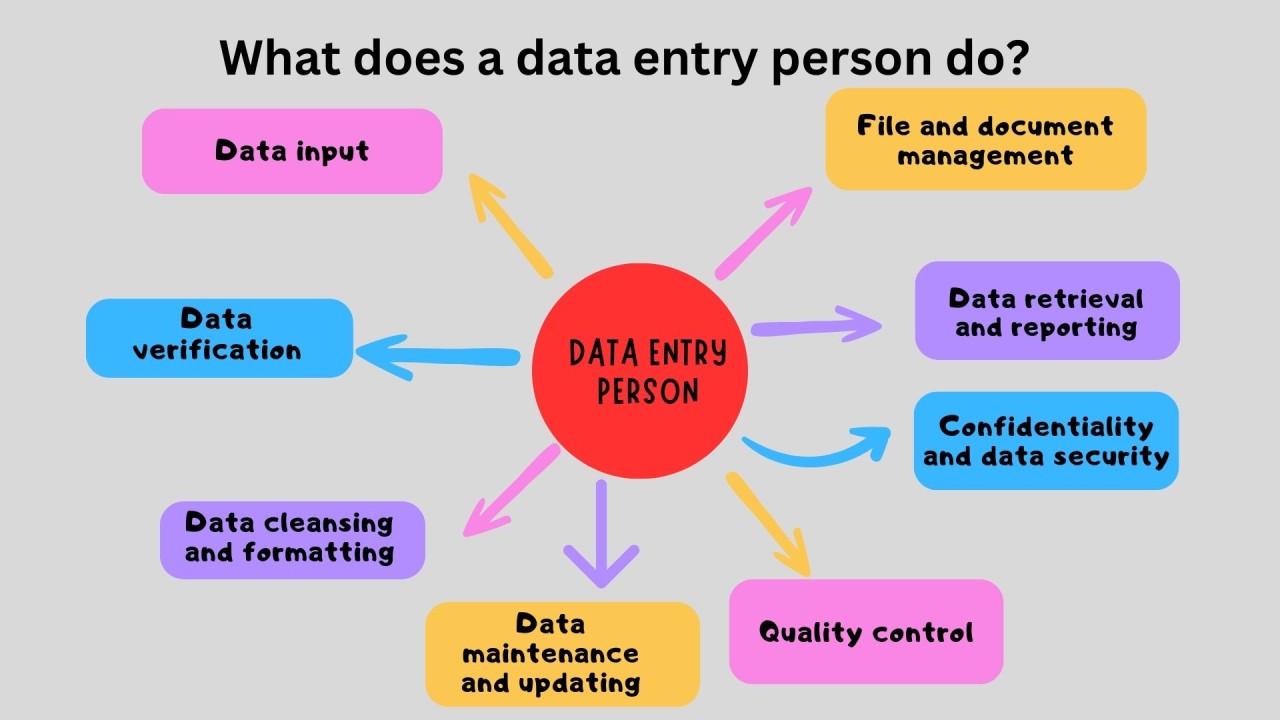Data entry is a crucial aspect of any business, organization, or institution that deals with large amounts of data. It involves the process of entering, updating, and organizing data into a computer system or database. In today’s digital age, data entry has become an essential part of daily operations as more and more industries rely on accurate and timely data for decision-making.
In this article, we will delve into the world of data entry, its meaning, uses, examples, comparisons, and tips for effective data entry. We will also answer some frequently asked questions to provide you with a comprehensive understanding of this vital task. So, if you’re interested in learning more about data entry, keep reading!
What is Data Entry?
Data entry is the act of transferring information from physical or digital sources into a computer system or database. It involves inputting data in various forms, such as text, numbers, images, or audio, using specialized software or tools. The main purpose of data entry is to organize and store information in a structured and accessible manner.
The Importance of Data Entry
Effective data entry is crucial in ensuring the accuracy and reliability of data, which is essential for making informed decisions. It provides a systematic way of organizing large amounts of information, making it easier to retrieve and analyze when needed. Without proper data entry, businesses and organizations may face challenges in tracking progress, identifying trends, and making data-driven decisions.
Types of Data Entry
Data entry can be categorized into two main types: manual and automated. Manual data entry involves the manual input of data by humans, while automated data entry relies on technology and tools to transfer data automatically.
Manual Data Entry
Manual data entry is the traditional method of data entry, where individuals manually input data into a computer system using a keyboard, mouse, or other input devices. This type of data entry requires a high level of accuracy and attention to detail, as mistakes can have significant consequences. Manual data entry is often used for handwritten forms, surveys, and other physical documents.
Automated Data Entry
Automated data entry, also known as electronic data entry, involves the use of technology and software to input data automatically. This type of data entry is faster and more efficient compared to manual data entry. It uses specialized tools such as optical character recognition (OCR), barcode scanners, and data extraction software to process data from various sources, including invoices, receipts, and PDF files.
Methods of Data Entry
Data entry can be done in several ways, depending on the type and format of data being entered. Some common methods include:
- Copy-pasting: This involves copying data from one source and pasting it into another.
- Optical Character Recognition (OCR): This method uses technology to scan and convert printed or handwritten text into digital form.
- Voice-to-text: A speech recognition software that converts spoken words into text.
- Key-in: Manually typing data into a computer system.
- Automatic data extraction: This method uses software to extract data from images, audio, or video files.
How to Use Data Entry
Data entry is a complex task that requires precision and accuracy. Here are some tips for effective data entry:
- Understand the data: Before starting any data entry project, it is essential to have a clear understanding of the data being entered. This includes its purpose, format, and any specific requirements or guidelines.
- Use the right tools: Using specialized software or tools can make data entry more efficient and accurate. It is crucial to choose the right tool based on the type of data being entered.
- Double-check for accuracy: Mistakes in data entry can have serious consequences, so it is essential to double-check all data entered for accuracy. This can include using spell checkers, data validation, and other tools to ensure the data is error-free.
- Organize the data: Proper organization of data can make it easier to retrieve and analyze in the future. Consider using spreadsheets, databases, or other organizing tools to keep your data organized.
- Have a backup plan: Technology can fail, so it is crucial to have a backup plan in case of any technical issues. This can include saving data regularly and having a contingency plan in case of data loss.
Examples of Data Entry
Data entry is used in various industries and for different purposes. Here are some common examples of data entry:
- Healthcare: Patient records, medical history, and billing information.
- Finance: Accounting data, invoices, and financial reports.
- Retail: Product inventory, sales data, and customer information.
- Education: Student records, grades, and attendance.
- Marketing: Customer surveys, market research, and email lists.
- Human resources: Employee information, payroll, and performance evaluations.
Comparing Manual and Automated Data Entry
While both manual and automated data entry have their advantages and disadvantages, they are often used together to optimize the data entry process. Here’s a comparison between the two methods:
Speed and Efficiency
Automated data entry is much faster and more efficient compared to manual data entry. It can process large amounts of data at a faster rate, reducing the time and effort required for data entry tasks.
Accuracy
Manual data entry relies on human input, making it prone to errors. On the other hand, automated data entry uses advanced technology and software, which significantly reduces the chances of errors.
Cost
Manual data entry requires a significant amount of time and resources, making it more expensive compared to automated data entry. However, the cost of implementing and maintaining automated data entry systems may be higher initially.
Flexibility
Manual data entry allows for more flexibility in terms of adapting to different types of data and formats. Automated data entry, on the other hand, may require specialized software or tools to process specific types of data.
Frequently Asked Questions About Data Entry
1. What skills are needed for data entry?
Data entry requires a high level of accuracy, attention to detail, and computer literacy skills. Familiarity with data entry software and tools is also essential.
2. How do I improve my data entry speed?
Practicing typing regularly can help improve your data entry speed. You can also use tools like online typing tests and tutorials to enhance your typing skills.
3. Can data entry be done remotely?
Yes, data entry can be done remotely using specialized tools and software. This allows for flexibility and convenience for both employers and employees.
4. Is data entry a good career option?
Yes, data entry is a growing field with many job opportunities available. It is an excellent career choice for individuals who have strong computer skills and attention to detail.
5. How can I ensure data privacy while doing data entry?
It is crucial to follow data privacy protocols and guidelines provided by the organization or client you are working for. This may include using secure networks, encryption, and password protection.
In Conclusion
Data entry is a fundamental aspect of managing and organizing large amounts of data. It plays a crucial role in various industries and is essential for making informed decisions. By understanding its meaning, types, methods, and tips, you can effectively utilize data entry in your business or organization. With the advancements in technology, automated data entry has become more prevalent, making data management more efficient and accurate. So, whether you are a data entry professional or someone looking to improve their data entry skills, we hope this article has provided you with valuable insights into the world of data entry.